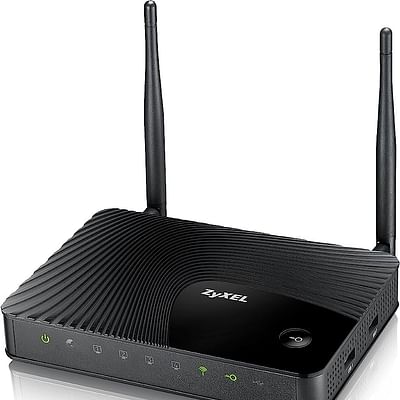Mastering the Reset: ASUS RT-N66U Router Reset ✨
Mastering the Reset: ASUS RT-N66U Router Reset
Is your ASUS RT-N66U router acting up? Don't worry, we've got you covered. In this step-by-step guide, we'll walk you through the process of resetting your ASUS RT-N66U router. With just a few simple steps, you'll be able to resolve any issues and get your router back up and running smoothly.
Step 1: Locate the Reset Button
Turn your ASUS RT-N66U router around to find the reset button. It's typically located at the back of the router. This button is recessed to prevent accidental resets, so you'll need a thin object like a pin or paperclip to press it.
Step 2: Prepare a Pin or Paperclip
To reset your router, you'll need a pin or paperclip. Make sure you have one handy before proceeding. This will allow you to press and hold the reset button effectively.
Step 3: Press and Hold the Reset Button
Using your pin or paperclip, press and hold the reset button for about 10 seconds. You'll notice that the power light on the router will start to blink. This indicates that the reset process has begun.
Step 4: Wait for the Router to Restart
After releasing the reset button, you'll need to wait for the router to restart. During this time, the power light will stop blinking and become solid. This indicates that the router has successfully completed the reset process.
Step 5: Reconfigure Your Router
Once the router has restarted, it's time to reconfigure it. Connect to the router's network and follow the setup instructions. This will ensure that your router is properly set up and ready to use.
By following these simple steps, you can easily reset your ASUS RT-N66U router and resolve any issues you may be experiencing. Remember, resetting your router should be done as a last resort, so make sure to troubleshoot other potential problems before proceeding with the reset.
If you're still having trouble after resetting your router, be sure to check out our other guides on troubleshooting common tech issues. We're here to help you every step of the way.
So, don't let a malfunctioning router slow you down. Reset your ASUS RT-N66U router with confidence and get back to enjoying a seamless internet experience.