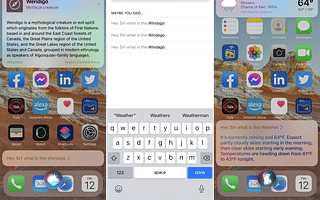🔒 Resetting Your Apple ID Password via Apple Support App
Forgetting your Apple ID password can be a frustrating experience, but don't worry, How Reset has got you covered. We've created a straightforward, step-by-step guide to help you reset your Apple ID password via the Apple Support app. This guide is designed to simplify the process and get you back to enjoying your Apple products in no time.
Our guide takes you through each step of the process, from downloading the Apple Support app to following the prompts to reset your password. Each step is accompanied by a clear image, so you know exactly what to look for on your screen. It's like having a tech-savvy friend guiding you through the process!
If you're having trouble with your iPad, you might find our articles on how to properly reset your iPad without a password and how to reset an iPad helpful. These guides provide clear, step-by-step instructions, just like the Apple ID password reset guide.
At How Reset, we understand that tech issues can be complex and confusing. That's why we strive to make our guides as simple and straightforward as possible. But we also know that sometimes, you might need a little extra help. If you're still having trouble after following our guide, check out our FAQ on how to troubleshoot password reset issues with Apple devices.
Remember, forgetting your password is something that happens to everyone at some point. It's not a punishment, as our article on Apple's password reset process explains. It's just a part of using tech devices. And with How Reset by your side, it's a problem that can be quickly and easily solved.
So, take a deep breath, follow our guide, and you'll have your Apple ID password reset in no time. Happy resetting!